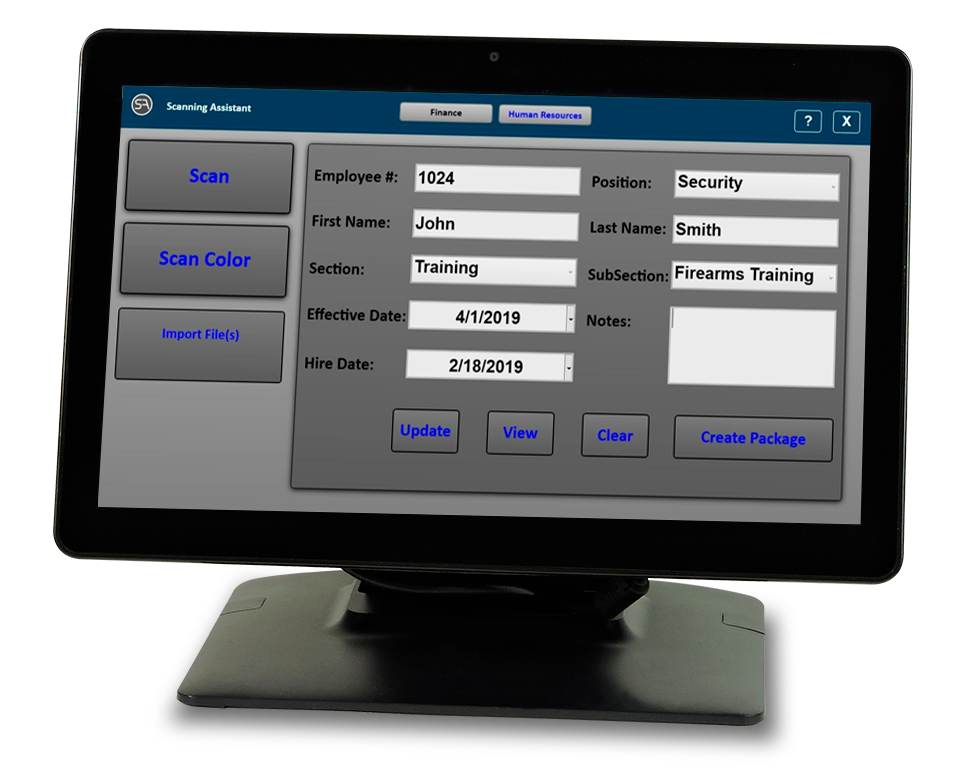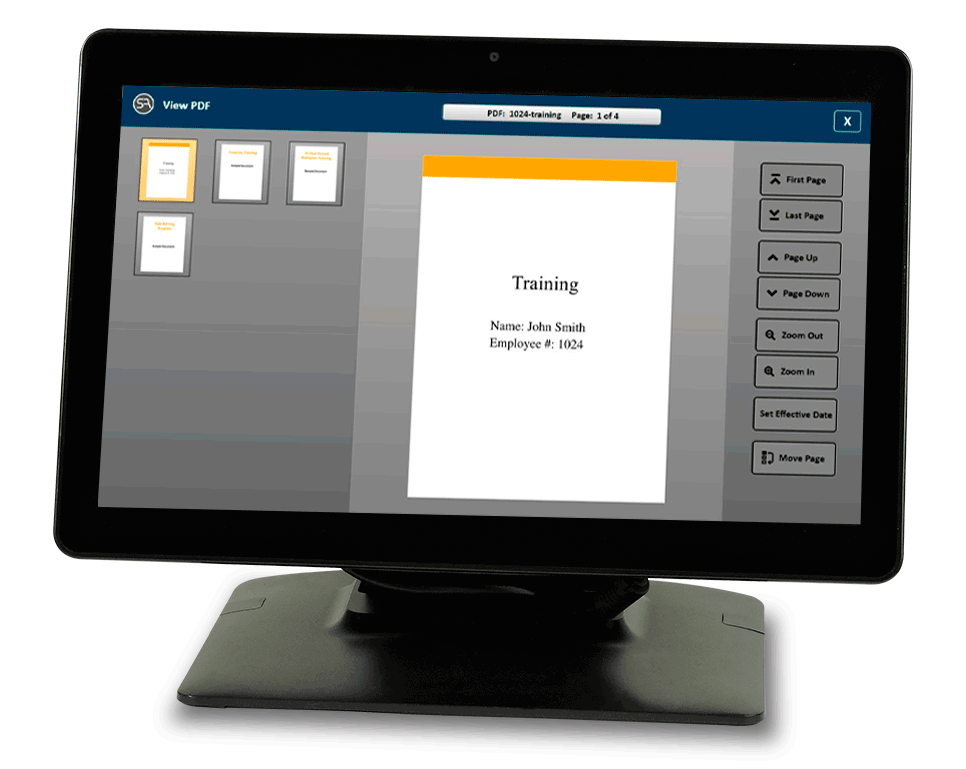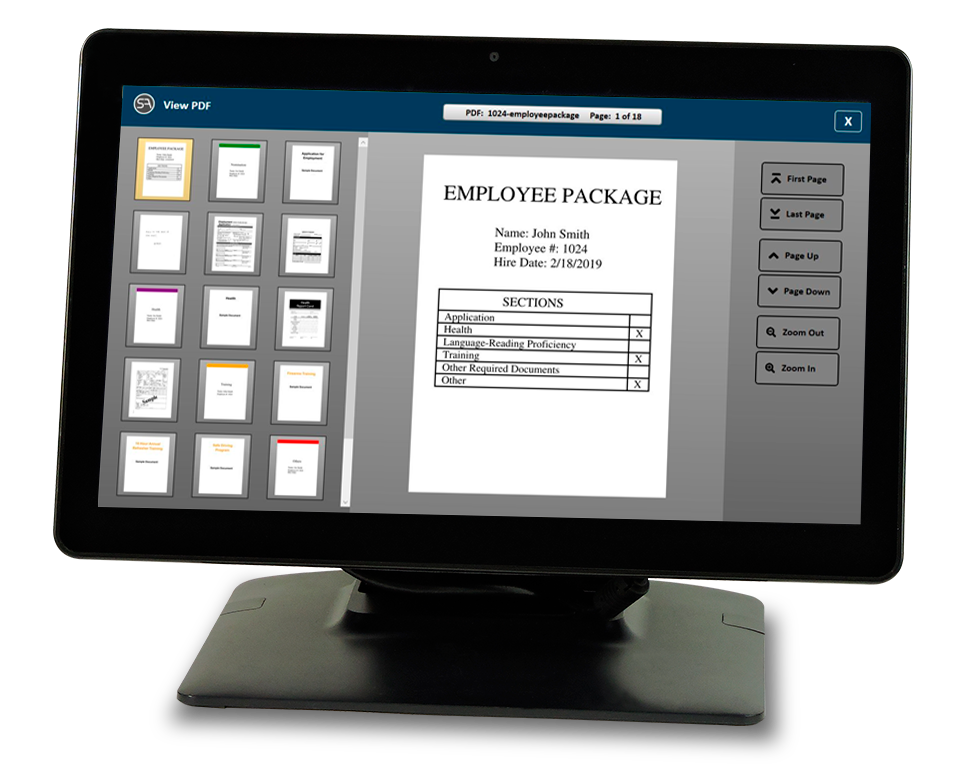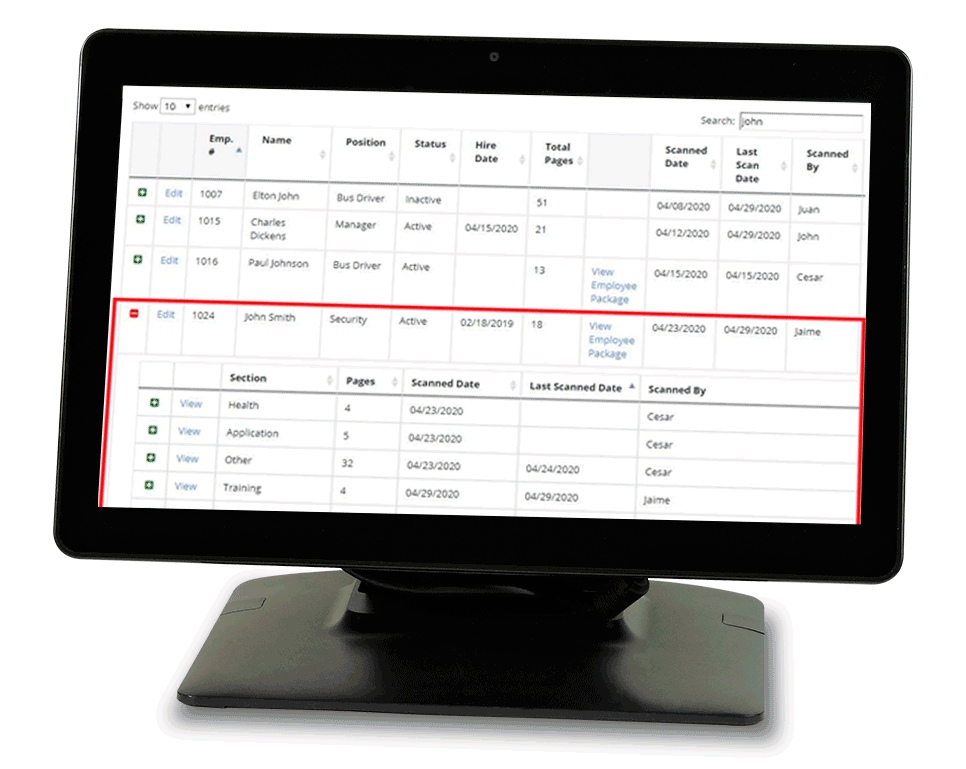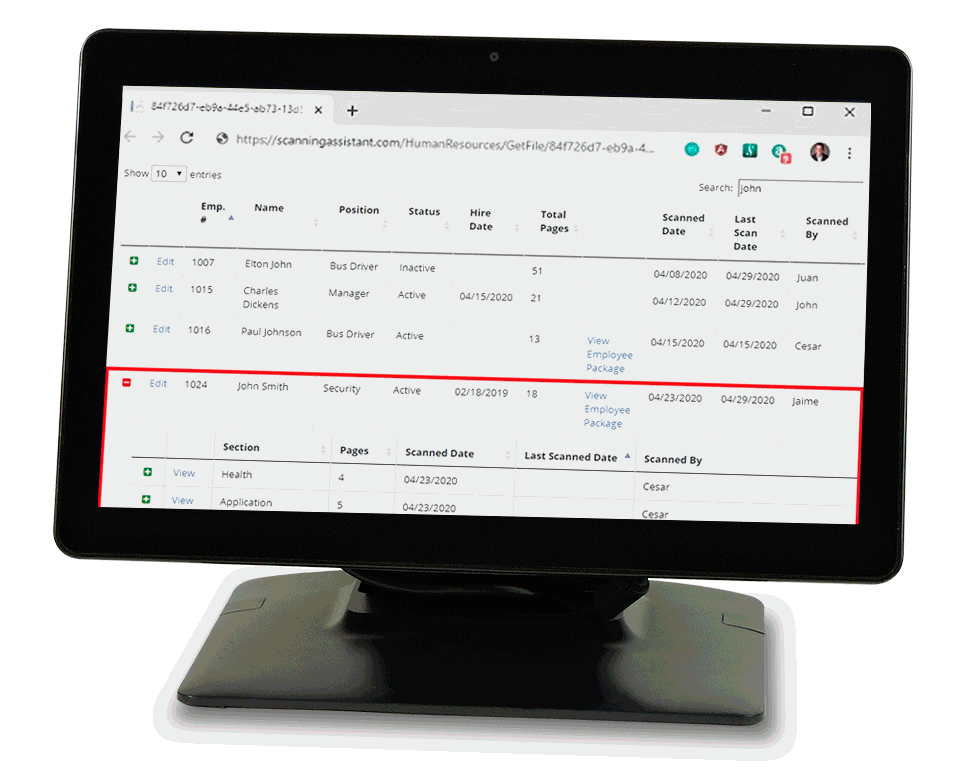Government Contractor Document Scanning
Human Resources departments are inundated with new documents usually in paper form, filled with sensitive information. Compliance regulations govern not only how this data is stored, how long must be retained, but most importantly, who can access them.
Maintaining compliance in a paper-centric HR department is almost impossible. By transforming HR's paper dependency with document scanning, you company will save time, space and lots of money. Here is why:
Watch HR File Demo Watch Cash Receipt Demo