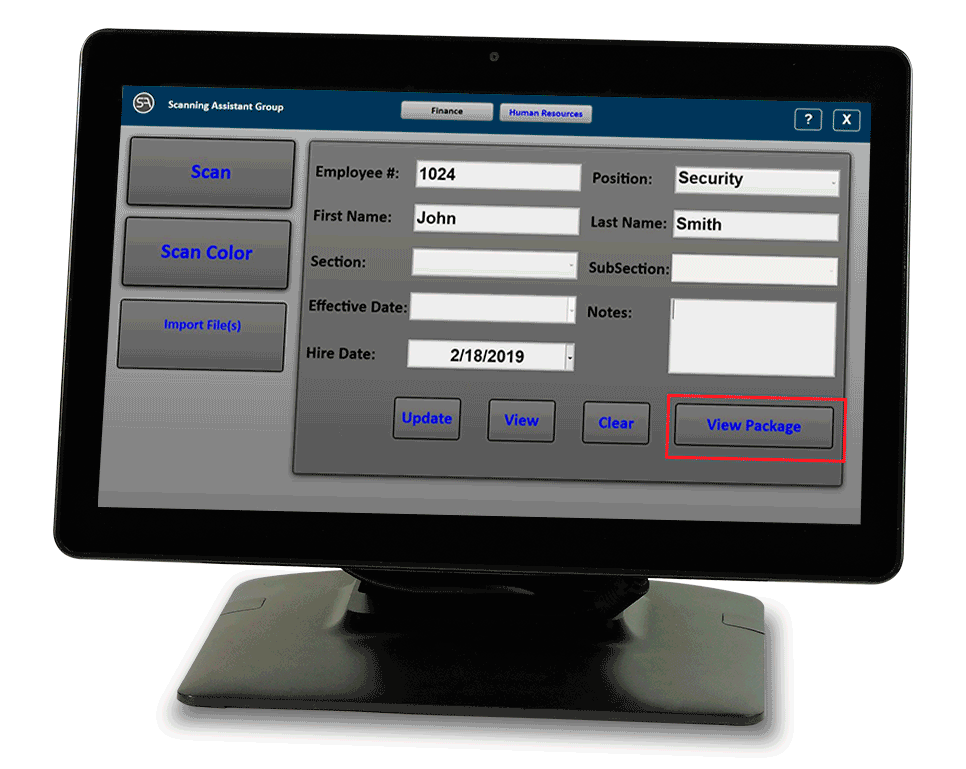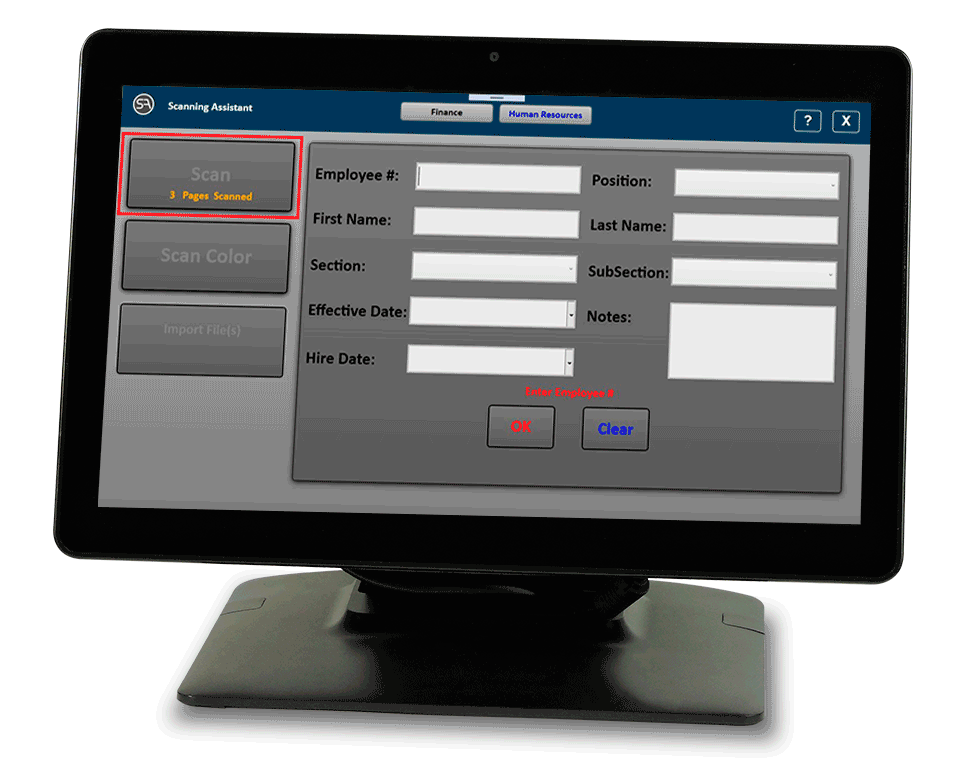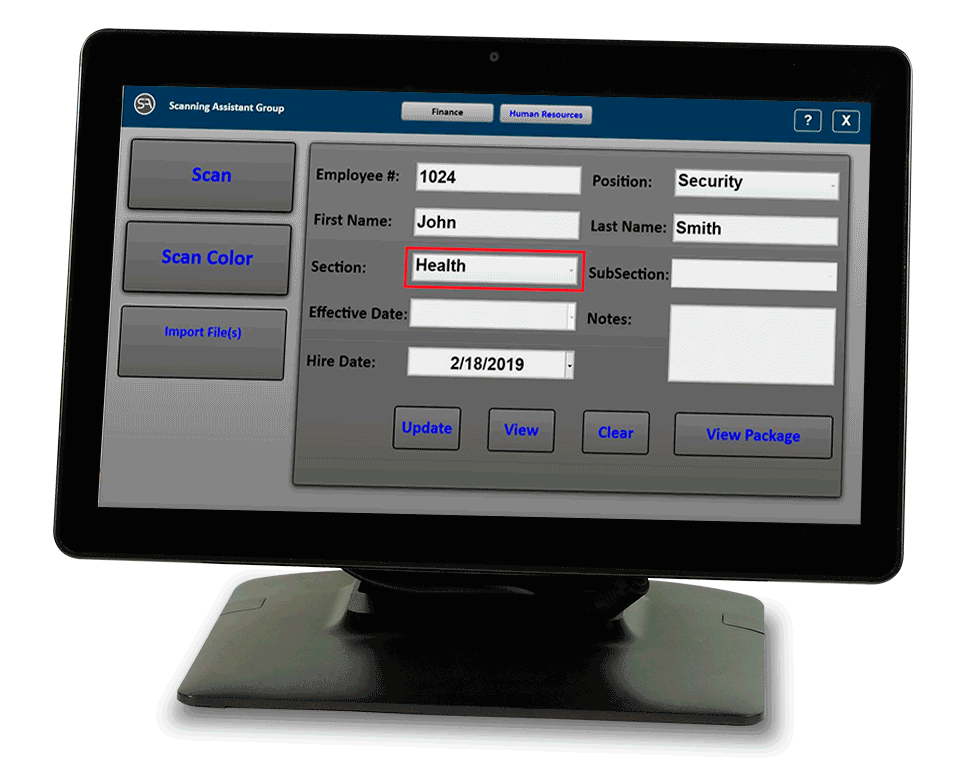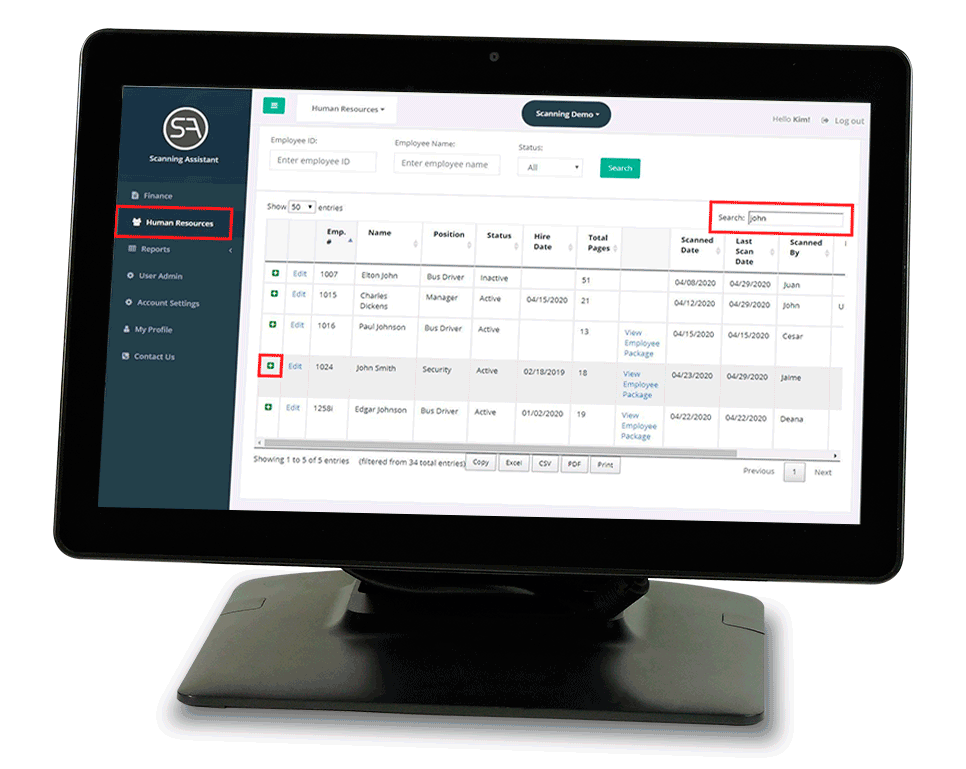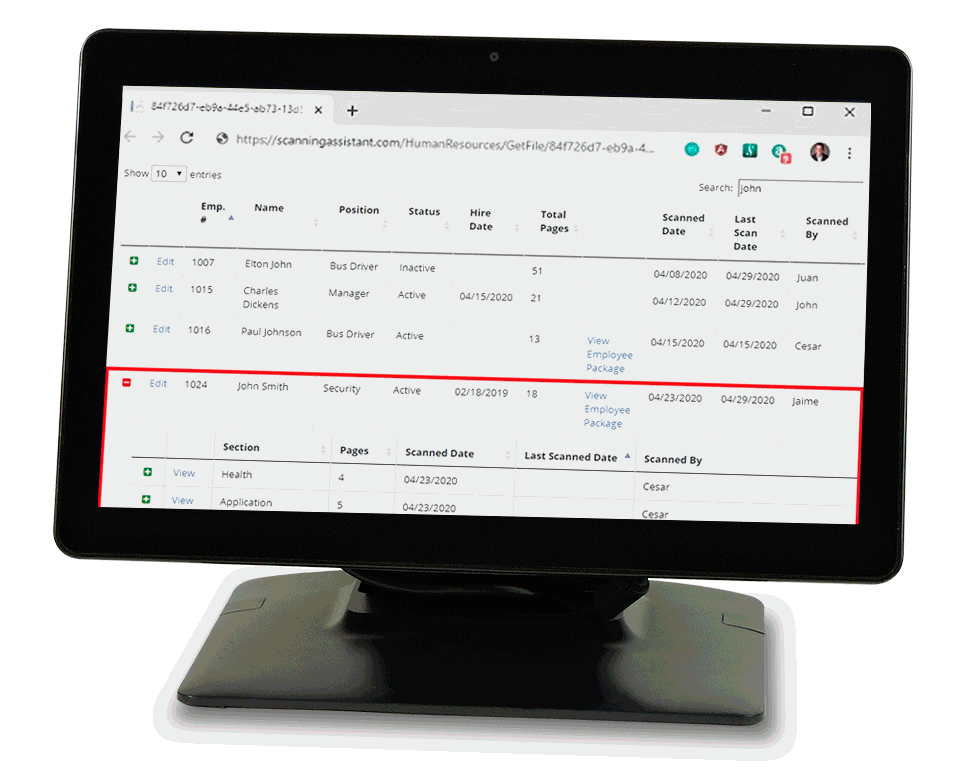We Want To Help!
We are donating our document scanning system to 10 Non Profits for FREE.
Just pay for equipment shipping and we'll handle the rest.

Offer includes:
- 60 page per minute, high end Kodak scanner
- Entire Scanning Assistant software suite
- Unlimited scanning modules and upgrades
- Training and support
- Unlimited scanning
- Secure hosting, storage and backups
* One scanning station per non profit.
* This offer is on a first come first serve basis.